Qpercom 2.0, released in February 2021, is a major update across our remote assessment platform that adds a number of new features while fixing previous errors and bugs. These release notes concern 2.2, a minor release with a number of fixes and improvements.
New product releases are essential for system maintenance and security.
Clients can request that this update is made to their version of Qpercom immediately by contacting info@qpercom.ie
A full list of changes is below:
Qpercom platform
-
Minor bug fixes including student import group improvements.
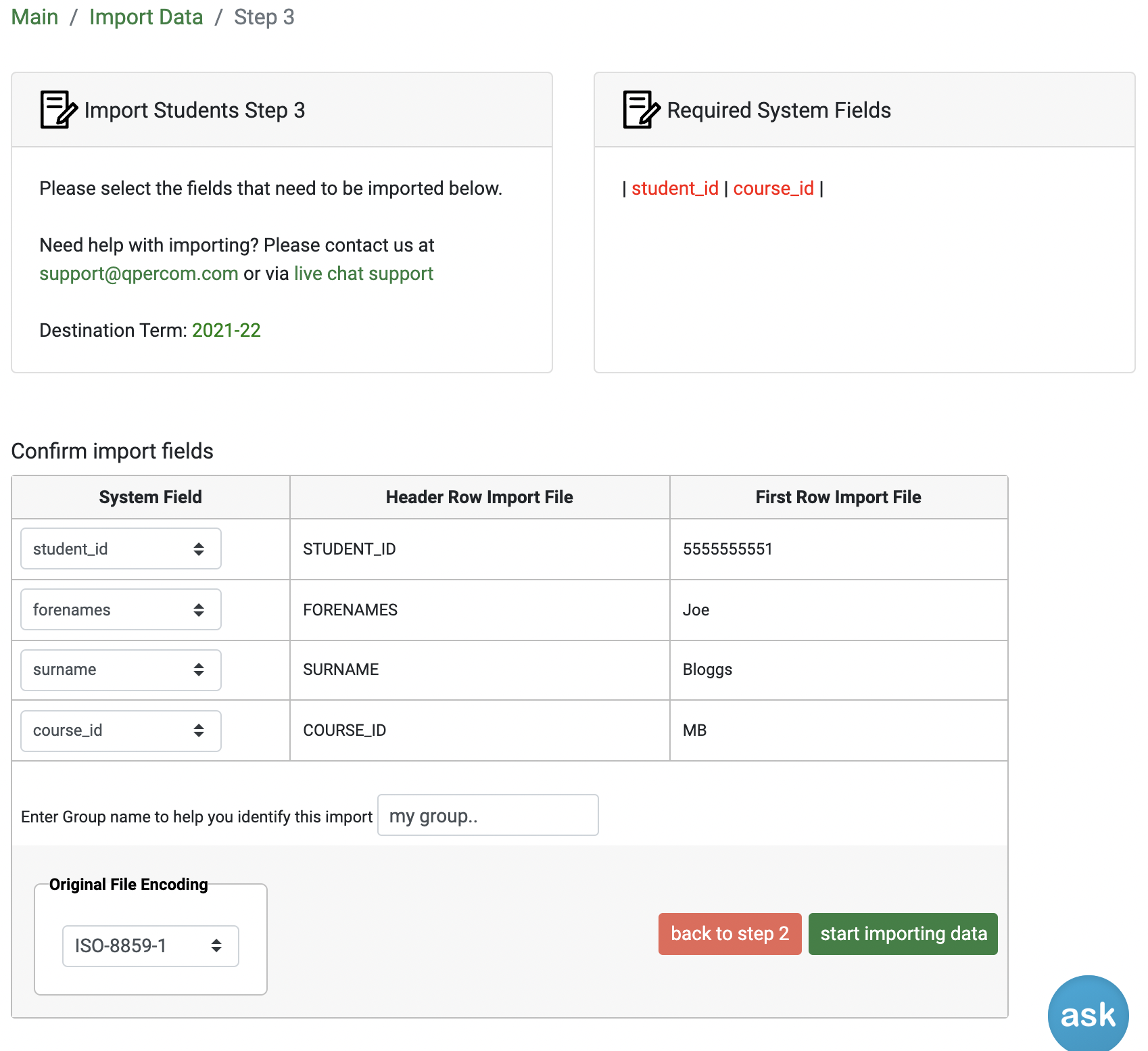
-
Improved student import tool with duplicate detection and user prompts.
-
New import students group option that allows admins to specify a group name on system prior to importing students thus streamlining import process and groups can be easily found when import is complete. No need to specify years or modules in student import file.
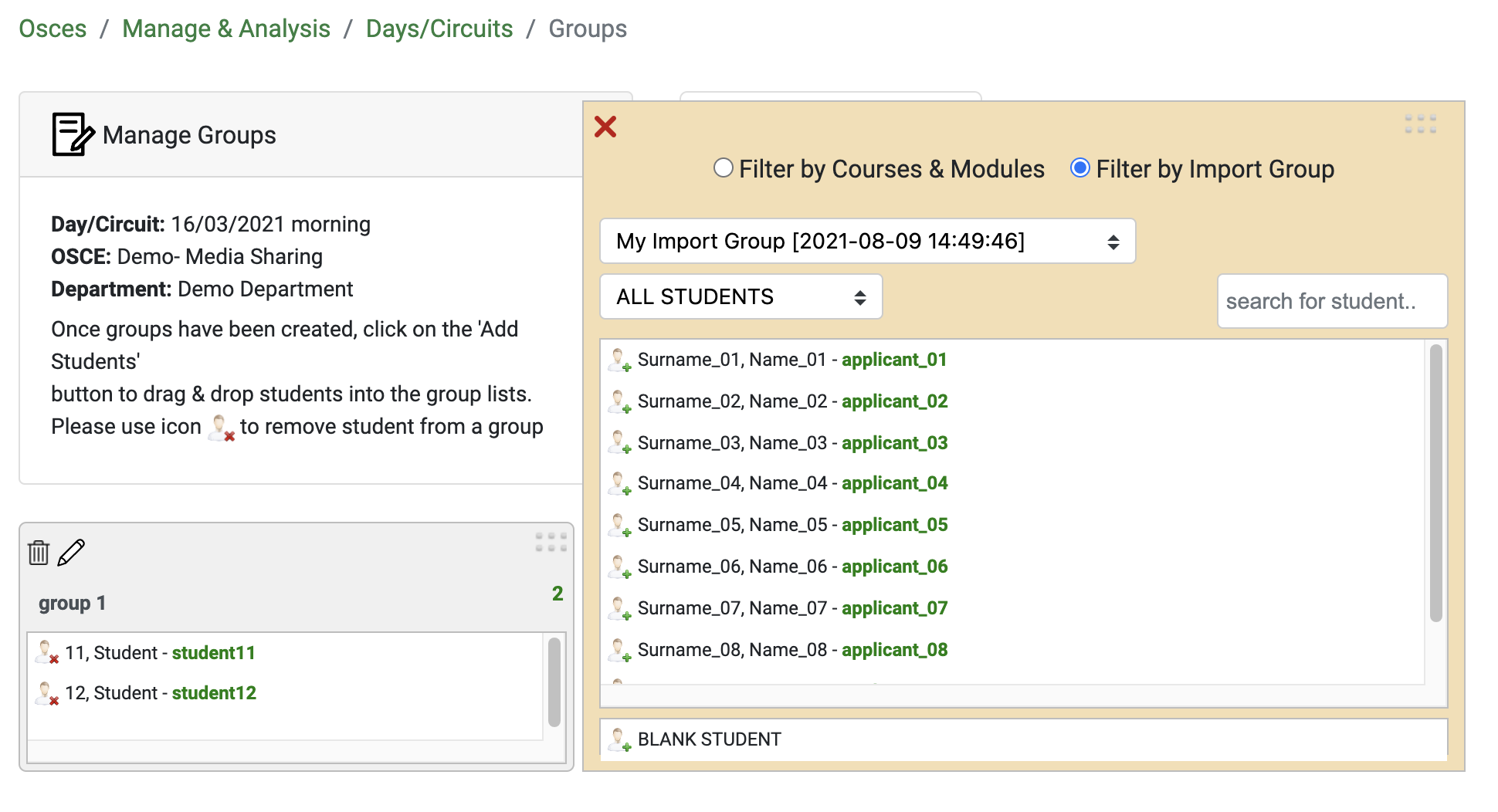
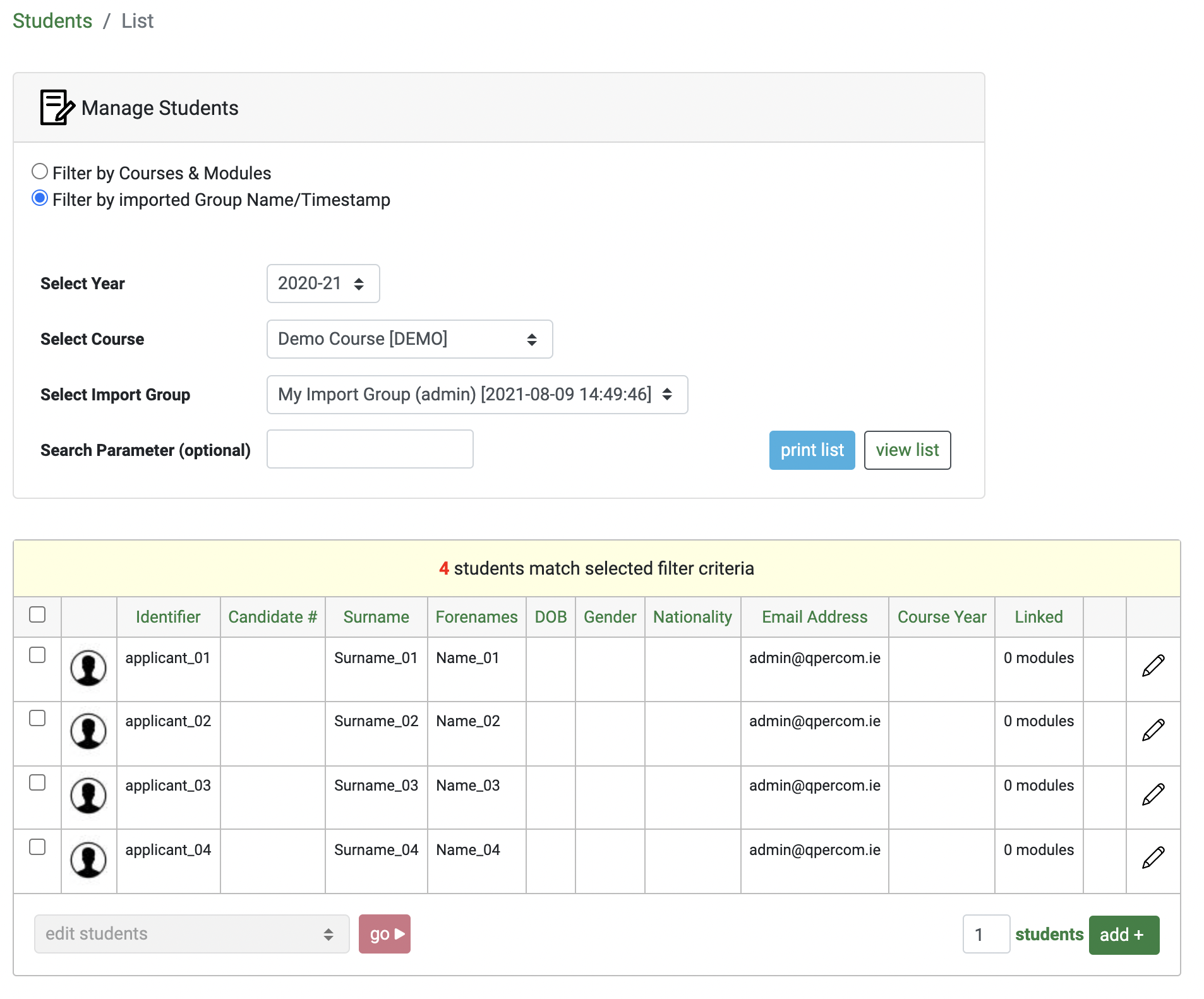
- Video Integration: new assessment timeline bar for all participants (examiners, students and actors) with indication of previous, current and next assessment state. Timeline bar for admins includes a progress bar
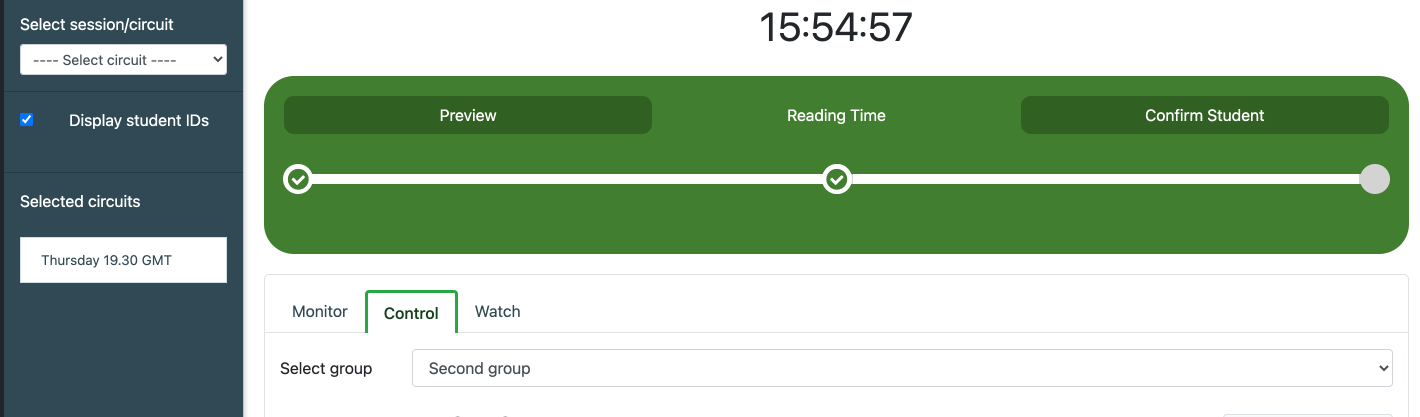
- Video Integration: ability for admins to customise state names and timings per exam
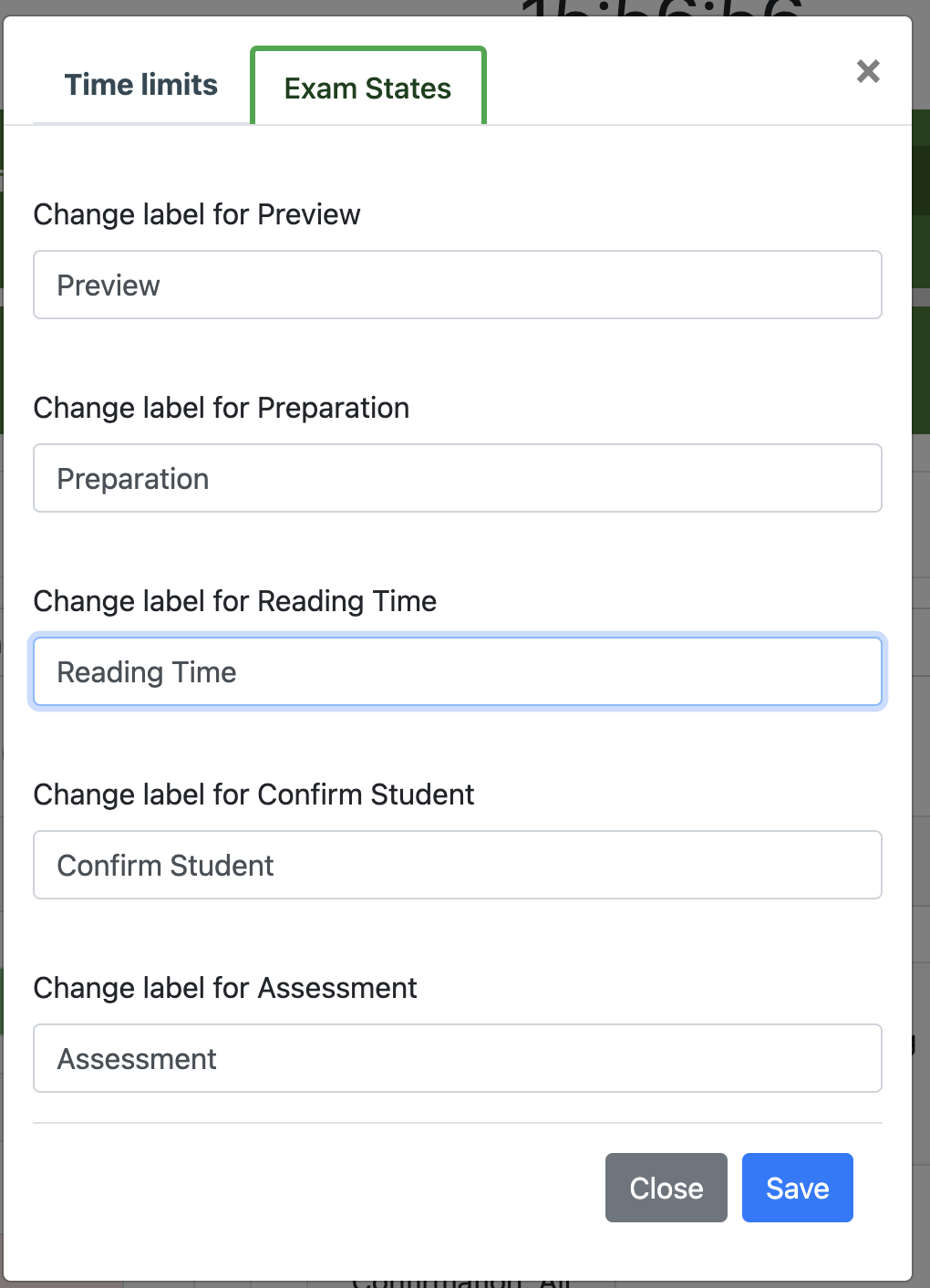
- Video Integration: ability for admins to customise default prompts names per exam
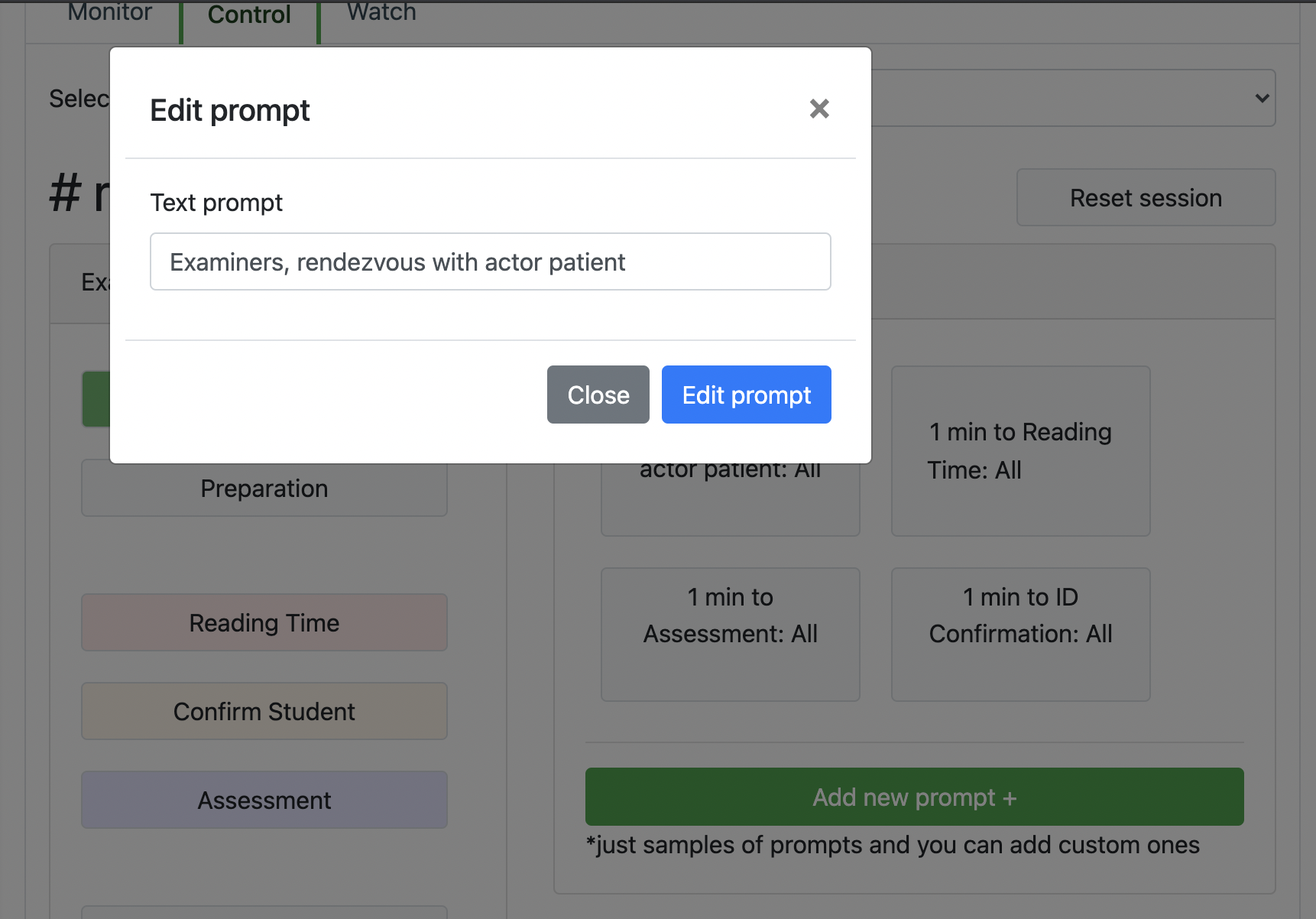
- Video Integration: admins can now connect with students in their individual virtual rooms on the watch tab at the preparation stage for ID checks, provide prep. instructions etc. This is similar functionality to connecting to virtual assessment stations where examiners and actors are present
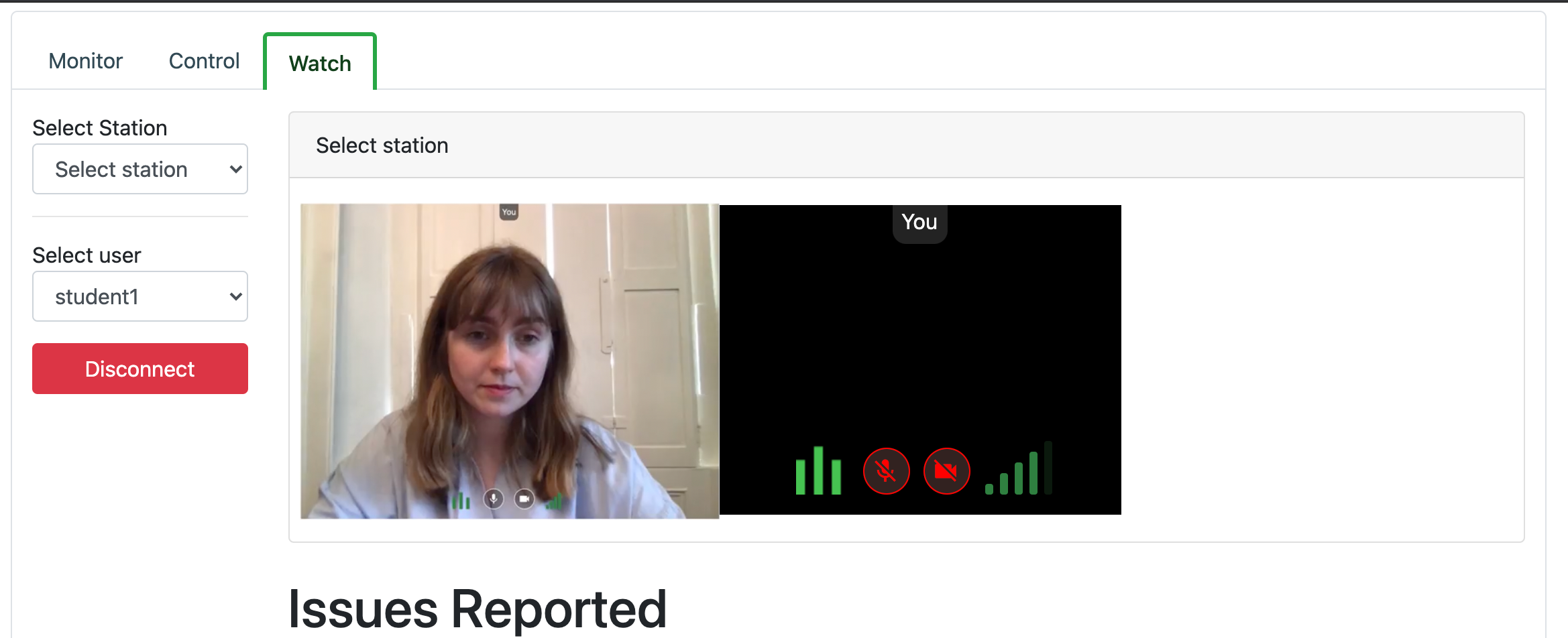
- System is now compatible with the new release of Microsoft Edge based on Chromium on Windows 10 (Microsoft Edge Legacy is no longer supported)
- New media sharing functionality built into video integration/remote assessment feature to allow examiners share media files with students during the assessment
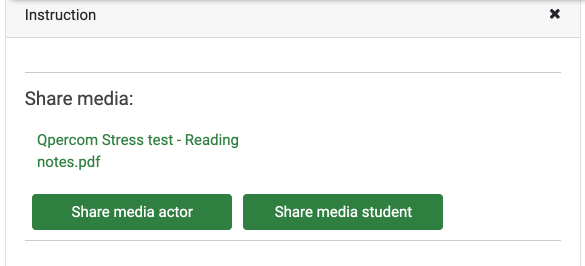
- Ability to move exams in bulk from one year to another or to an archive
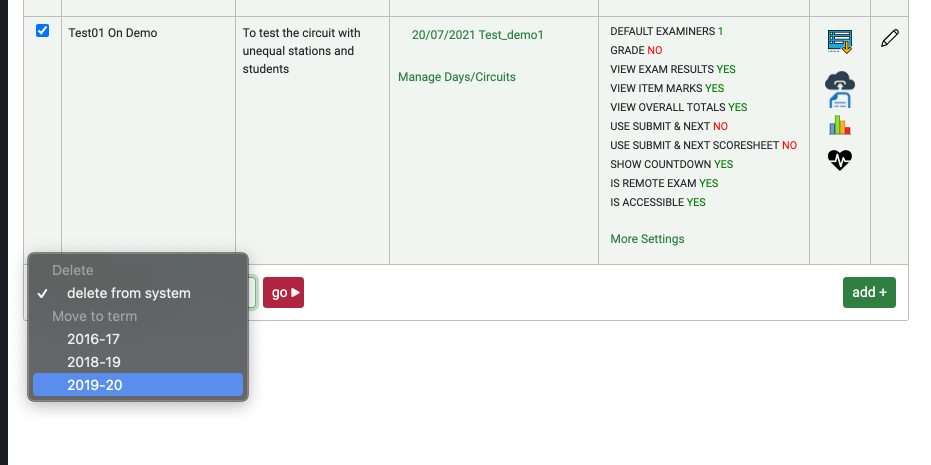
Qpercom 2.2 Walkthrough Videos
Watch a video of Qpercom 2.2 from the viewpoint of an examiner user
Watch a video of Qpercom 2.2 from the viewpoint of a student user
Watch a video of Qpercom 2.2 from the viewpoint of an actor user
Want the new Qpercom 2.2 update applied to your system?
Contact us at info@qpercom.ie to request that this new minor update is applied to your instance of Qpercom. This update will be applied free of charge.




























